The Archibus Performance Metrics Framework
The documentation will refer to several elements that make up the Performance Metrics Framework.
Tracking Metric Definitions
To create your own tracking metrics, you use the Define Metrics form to create a series of metric definitions.
Note: Only tracking metrics are shown in this view. To work with analysis metrics, see User Help topic: Real Property / Strategic Financial Analysis / Personalize SFA from Smart Client / Define Analysis Metrics.
Path: System / Add-In Manager / Define Metrics
URL: http://localhost:8080/archibus/ab-ex-metric-metrics-def.axvw
The database comes with a library of pre-defined definitions that you can adjust to suit your own business needs and assumptions. Each metric definition has a series of parameters you set, such as the recurrence defining how often to collect the trend data, how to filter the input data, and the targets that the organization sets for the metric.
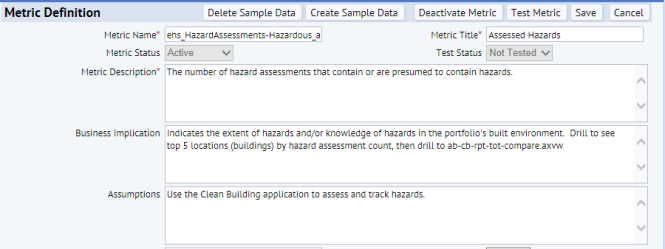
Carefully complete the descriptive fields (Business Implication, Assumptions, Recurrence, and Metric Description) with details about the metric that will be helpful to the user analyzing the metric. When the user wants information about a metric presented on a home page, they can click on it to access a form that presents the information from these fields.
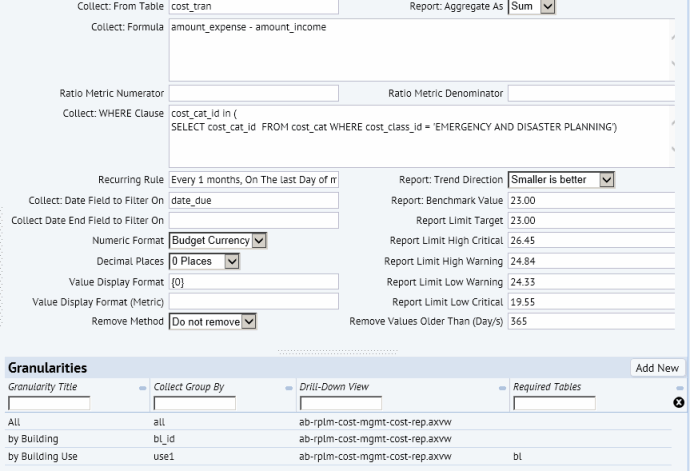
Trending Metric Granularities
Each metric can have one or more granularities -- essentially additional groupings by which you create different axes of data for drilling in and analyzing information. You assign granularities to metric definitions on the Define Metrics form mentioned above.
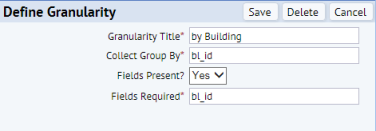
Path: System / Add-In Manager / Define Granularities
URL: http://localhost:8080/archibus/ab-ex-metric-gran-def.axvw
Metric Scorecards
To group metrics for display, you create a scorecard and add them to that scorecard using the Define Scorecard form.
Note: Only Tracking Metrics can be assigned to Scorecards.
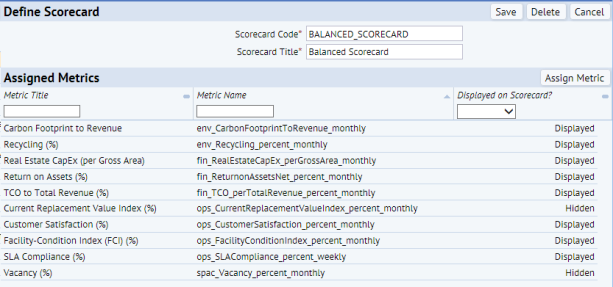
Path: System / Add-In Manager / Define Scorecards
URL: http://localhost:8080/archibus/ab-ex-metric-scorecard-def.axvw
The Trending Metrics Rule
The metrics rule is a scheduled rule that runs daily. For each metric definition, the rule checks that metric's occurrence to see if the rule is to be run that day. If so, the rule collects the data per the definition. If the metric defines multiple levels of granularity, the rule collects the data for each level of granularity as well. Even if you run the rule multiple times in a day, the rule knows not to collect data more than once for the same collection date.
All data goes into the Metric Trend Values (afm_metric_trend_values) table. The table holds one set of collected data for the current recurrence period (say this month) as well as on set for each past period (for instance one set for each prior month, if this is a metric with a monthly recurrence).